· By Vincent Sergeant
How to use SPAN
SPAN is the one of the crucial tools I always have on my Master.
It allows me to monitor the spectral activity/balance of my mix.
Creating a flat mix (equal loudness between lows, mids and highs)
assures your music will sound good on; translate to, most sound systems.
If configured accordingly, SPAN also allows you to monitor the mid (Mono) to side (Stereo) balance for each part of the frequency spectrum which proves to be incredibly useful for creating contrast between different layers in your mix and assure mono compatibility.
Please note that block size 8192 provides a better visual resolution, but adds GPU-stress.
How to balance the frequency spectrum/ what to look for:
Step 1: Find the fundamental frequency. This is the lowest harmonic in your mix and serves as your reference point of the rest for the frequency spectrum.
Step 2: For a richer, fuller sound, assure that you assign a few sub overtones and balance them just a bit below the volume of the fundamental.
Step 3: Balance the volume of the mid & high end elements to the fundamental. Surpassing the volume briefly/occasionally is fine, but you want to watch out for signals that are trending too high or too low comparatively.
NOTE: Balancing sustain type sounds is easier because it can be visually compared. Transients often need a bit more energy to be level matched as they are shorter in time and are therefore perceived as quieter.
Download SPAN - Download My Preset
If you'd like to learn more about SPAN, mixing and mastering please consider scheduling a one-one tutoring session via the Academy tab.